SamFirms FRP Tool v2.7.1 Free Download
If you’ve ever had a problem with your Android device and needed to bypass its FRP (Factory Reset Protection) lock, then you might be looking for a tool to help you. One such tool is SamFirms FRP Tool v2.7.1, which is designed to assist with bypassing FRP on Samsung devices. This guide will explain what SamFirms FRP Tool is, how it works, and how you can download and use it safely.
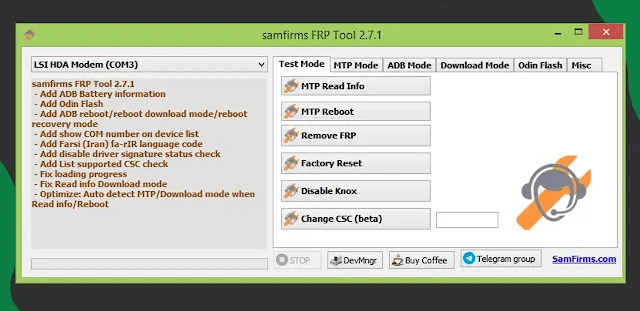
What is FRP (Factory Reset Protection)?
Before diving into the details of the SamFirms FRP Tool, it's important to understand what FRP is. FRP is a security feature introduced by Google in Android 5.1 (Lollipop) and later versions. It’s designed to protect your personal data in case your phone gets lost or stolen. When the device is reset to its factory settings, the FRP lock is activated, meaning that the phone will ask for the Google account credentials that were previously used on the device.
This lock can be a problem if you forget your Google account password or if you buy a used phone that is still locked with the previous owner's account. In such cases, you need a way to bypass the FRP lock to access the phone again, and that's where tools like SamFirms FRP Tool come into play.
What is SamFirms FRP Tool v2.7.1?
SamFirms FRP Tool is a software tool specifically made for bypassing the FRP lock on Samsung devices. The version v2.7.1 is one of the latest updates, and it offers improved features and better functionality compared to older versions.
This tool works by exploiting certain vulnerabilities within the phone's software, allowing you to bypass the FRP lock without needing to enter the Google account credentials. However, it’s important to note that using such tools may void the warranty of your device and could potentially lead to data loss, so use it carefully.
Features of SamFirms FRP Tool v2.7.1:
- FRP Bypass for Samsung Phones: The primary feature of this tool is to bypass the FRP lock on Samsung smartphones. This includes devices from various series, such as Galaxy S, Note, and A series.
- Support for Multiple Android Versions: SamFirms FRP Tool supports various Android versions from Lollipop (5.1) up to the latest ones. This broad compatibility makes it useful for many Samsung users.
- Simple User Interface: The tool is designed to be user-friendly, even for people who are not very tech-savvy. The interface is straightforward and easy to understand, making it accessible to a wide range of users.
- Free to Use: SamFirms FRP Tool v2.7.1 is free to download and use. You don’t have to pay for it, which makes it a great option for users who need a quick and free solution to their FRP issues.
- No Data Loss: In most cases, using the tool to bypass the FRP lock does not cause data loss, although it’s always recommended to back up your important files before proceeding, just in case.
- No Rooting Required: Unlike some other tools, SamFirms FRP Tool doesn’t require rooting your phone. Rooting can be risky and may void your warranty, so not needing to root is a big advantage.
How to Download and Install SamFirms FRP Tool v2.7.1:
Now that you know what the tool does, let's talk about how to download and install it.
Download the Tool:
- You can find SamFirms FRP Tool v2.7.1 on various websites. Make sure to download it from a reliable source to avoid malware or unwanted software. A quick search online will give you links to trusted download sites.
Install the Tool:
- Once the download is complete, open the installation file and follow the on-screen instructions. The installation process is straightforward and usually takes just a few minutes.
Enable USB Debugging on Your Device:
- Before using the tool, you must enable USB debugging on your Samsung device. To do this, go to Settings > About Phone and tap Build Number seven times to unlock Developer Options. Then, go to Settings > Developer Options and enable USB Debugging.
Connect Your Device to Your PC:
- After setting up USB debugging, connect your Samsung phone to your computer using a USB cable. Make sure the connection is stable and that your PC recognizes the device.
Run the Tool:
- Launch SamFirms FRP Tool on your computer. The tool will automatically detect your connected device. Follow the instructions provided in the software to bypass the FRP lock.
Bypass FRP:
- After following the on-screen steps, the tool will begin the process of bypassing the FRP lock on your Samsung device. It might take a few minutes, so be patient. Once completed, your phone should no longer be locked, and you can access it again.
Conclusion:
SamFirms FRP Tool v2.7.1 is a powerful and easy-to-use solution for bypassing the FRP lock on Samsung devices. It is free, user-friendly, and doesn’t require rooting your phone. Whether you’ve forgotten your Google account credentials or purchased a locked second-hand device, this tool can help you regain access to your phone.
File name: SamFirms FRP Tool v2.7.1
Sorce 1: Link
Sorce 2: Link
password: Free
File Size: 11.MB
Post Created By: GSM Masters
Download Link: Click Here

![KG Killer V1.1.0 Bypass Samsung KG & MDM Locks [ Free Login ]](https://blogger.googleusercontent.com/img/b/R29vZ2xl/AVvXsEj0jDK_G5vjY3W9mZnUJwiKf7LXOKBR4X4iQ16fybgcUqUlrj6c2DBT_THabyKdLMlg8vTHTuvuX3ZOTm-1BMQ_lqEHIZCvCfgEujrUhxEq83uxuwJJstAgzzwifiCYjC6Z3mXzSFiPT-T9ZxKf1Hv1hAR0owYnqxKJ5762w_nTo3iTLXJvJPz7njBJYpzJ/w72-h72-p-k-no-nu/14_cleanup.webp)





0 Comments