Xiaomi Unlock Bootloader Android 14 Free Download
Unlocking the bootloader on Xiaomi devices running Android 14 is an important step for users who want to customize their phones. It allows you to install custom ROMs, root your device, and modify system settings. This guide explains the process, tools needed, and precautions to unlock the bootloader on your Xiaomi device safely.
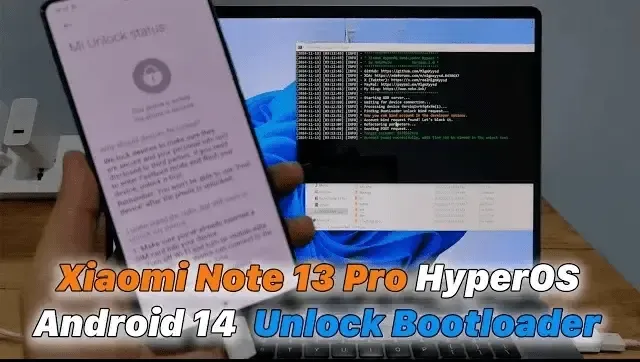
What is a Bootloader?
A bootloader is software that loads the operating system when you turn on your phone. It checks the device’s software and ensures everything is working correctly. Most Xiaomi phones come with a locked bootloader, which means you cannot make deep changes to the system. Unlocking it gives you full control over your phone but comes with risks.
Why Unlock the Bootloader?
- Customization: Install custom ROMs to change the look and feel of your phone.
- Root Access: Gain superuser privileges to access hidden features and apps.
- Debloat: Remove pre-installed apps you don’t use.
- Updates: Install the latest Android updates, even if Xiaomi hasn’t released them for your device yet.
However, unlocking the bootloader has drawbacks:
- It voids the warranty in most cases.
- Some apps like banking apps may stop working.
- It can make your phone less secure if done carelessly.
Prerequisites for Unlocking the Bootloader:
Before you start, make sure you have the following:
- A Xiaomi phone running Android 14.
- A Windows computer (the unlocking tool works best on Windows).
- A USB cable.
- A stable internet connection.
- The official Mi Unlock Tool (free download from Xiaomi’s website).
Step-by-Step Guide to Unlock the Bootloader:
1. Backup Your Data:
- Unlocking the bootloader will erase all data on your phone. Back up important files, photos, and contacts to the cloud or your computer.
2. Sign in to Your Mi Account:
- Go to Settings > Mi Account on your phone.
- Sign in with your Mi account or create one if you don’t have it.
- Make sure the account is verified and linked to your phone.
3. Enable Developer Options:
- Open Settings > About Phone > MIUI Version.
- Tap the MIUI Version 7 times until you see “You are now a developer!”
4. Enable OEM Unlock and USB Debugging:
- Go to Settings > Additional Settings > Developer Options.
- Turn on OEM Unlocking and USB Debugging.
5. Bind Your Mi Account to the Device:
- In Developer Options, look for Mi Unlock Status.
- Sign in again with your Mi account if needed and bind it to your device.
6. Download Mi Unlock Tool:
- Visit the official Xiaomi website and download the Mi Unlock Tool for free.
- Extract the downloaded file and install the tool on your Windows PC.
7. Boot Your Phone into Fastboot Mode:
- Turn off your phone.
- Press and hold the Volume Down and Power buttons together until you see the Fastboot logo.
8. Connect Your Phone to the PC:
- Use a USB cable to connect your phone to the computer.
- Open the Mi Unlock Tool and log in with your Mi account.
9. Unlock the Bootloader:
- The Mi Unlock Tool will detect your device.
- Click on Unlock.
- You may see a waiting period (up to 168 hours). This is Xiaomi’s safety measure to prevent unauthorized unlocking.
- After the waiting period, repeat the process and click Unlock again. The bootloader will be unlocked.
Conclusion:
Unlocking the bootloader on a Xiaomi device running Android 14 is a powerful way to take full control of your phone. It allows you to customize, root, and improve your device. However, it comes with risks such as data loss, security vulnerabilities, and warranty issues. By following this step-by-step guide and taking precautions, you can unlock the bootloader safely and start exploring the full potential of your Xiaomi phone.
File name: Xiaomi Unlock Bootloader Android 14
Sorce 1: Link
Sorce 2: Link
password: Free
File Size: 36 .MB
Post Created By: GSM Masters
Download Link: Click Here

![KG Killer V1.1.0 Bypass Samsung KG & MDM Locks [ Free Login ]](https://blogger.googleusercontent.com/img/b/R29vZ2xl/AVvXsEj0jDK_G5vjY3W9mZnUJwiKf7LXOKBR4X4iQ16fybgcUqUlrj6c2DBT_THabyKdLMlg8vTHTuvuX3ZOTm-1BMQ_lqEHIZCvCfgEujrUhxEq83uxuwJJstAgzzwifiCYjC6Z3mXzSFiPT-T9ZxKf1Hv1hAR0owYnqxKJ5762w_nTo3iTLXJvJPz7njBJYpzJ/w72-h72-p-k-no-nu/14_cleanup.webp)





0 Comments