GSM Driver Manager Beta Release V1.0 Full Guide Latest Version
GSM Driver Manager Beta Release V1.0 is a software tool designed to help users install, manage, and troubleshoot GSM (Global System for Mobile Communications) drivers on their computers. GSM drivers are essential for connecting your mobile devices to your computer, especially when working with flashing tools, unlocking tools, or data transfer utilities. This guide explains everything you need to know about this release, from installation to troubleshooting.
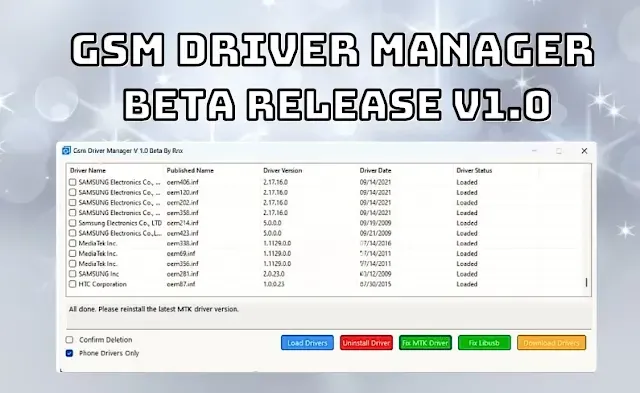
1. What is GSM Driver Manager?
GSM Driver Manager is a program that simplifies the process of managing drivers needed for GSM devices. Drivers act as a bridge between your computer and the GSM device, ensuring proper communication. Without the correct drivers, your computer might fail to recognize your phone or other GSM equipment.
Key Features:
- Easy installation of GSM drivers.
- Support for multiple brands like Samsung, Xiaomi, Oppo, and others.
- Compatibility with flashing and unlocking tools.
- Automatic updates for the latest drivers.
- Simple interface for beginners and experts.
2. Why Use GSM Driver Manager?
Managing drivers manually can be challenging and time-consuming. Often, users download incorrect drivers, leading to errors or even damaging their devices. GSM Driver Manager eliminates these risks by:
- Automatically detecting your device and recommending the correct driver.
- Ensuring compatibility with various operating systems like Windows 10, 11, and older versions.
- Helping resolve common connectivity issues between your computer and GSM device.
3. Installation Guide:
Follow these steps to install GSM Driver Manager Beta Release V1.0:
Step 1: Download the Software:
- Visit the official website or trusted sources to download GSM Driver Manager.
- Save the setup file to a folder on your computer.
Step 2: Run the Installer:
- Double-click the downloaded file to start the installation process.
- Follow the on-screen instructions:
- Accept the terms and conditions.
- Choose the installation folder.
- Click "Install."
Step 3: Launch the Program:
- After installation, open GSM Driver Manager from your desktop or start menu.
- You’ll see a simple interface with clear options for managing drivers.
Step 4: Connect Your Device:
- Use a USB cable to connect your GSM device to the computer.
- GSM Driver Manager will detect your device and display its details.
Step 5: Install Drivers:
- Click the "Install Driver" button. The tool will automatically download and install the correct driver for your device.
Conclusion:
GSM Driver Manager Beta Release V1.0 is a powerful and convenient tool for managing GSM drivers. It simplifies the process of connecting your mobile devices to your computer, ensuring you have the correct drivers installed. While the beta version may have minor limitations, its features and ease of use make it a valuable tool for technicians, developers, and everyday users.
File name: GSM Driver Manager Beta Release V1.0 Full Guide
Website 1: Link
Website 2: Link
password: Free
File Size: 7 .MB
Post Created By: GSM Masters
Download Link: Click Here

![KG Killer V1.1.0 Bypass Samsung KG & MDM Locks [ Free Login ]](https://blogger.googleusercontent.com/img/b/R29vZ2xl/AVvXsEj0jDK_G5vjY3W9mZnUJwiKf7LXOKBR4X4iQ16fybgcUqUlrj6c2DBT_THabyKdLMlg8vTHTuvuX3ZOTm-1BMQ_lqEHIZCvCfgEujrUhxEq83uxuwJJstAgzzwifiCYjC6Z3mXzSFiPT-T9ZxKf1Hv1hAR0owYnqxKJ5762w_nTo3iTLXJvJPz7njBJYpzJ/w72-h72-p-k-no-nu/14_cleanup.webp)





0 Comments